How to Set Alarm with Sound & Message in Windows 10
How to create alarm and set alarm for Specified time using Windows Task Scheduler.
How to set alarm with sound & message in Windows
Also you learn, how to play music, without displaying a media player in Windows using batch file script.
This tutorial was created on Windows 10 but it should also work in previous Windows versions such as Windows 7, 8.
Subscribe To My Channel and Get More Great Tips:
https://www.youtube.com/subscription_center?add_user=krestsss
Share this Video:
https://youtu.be/ao1Tj2h22R8
Download or Copy batch file code (play music in background)
https://drive.google.com/open?id=0B64vHNp_xiF8RzRkRnZxMDJCV2M
Other Videos:
How to connect to wifi network using batch file - Command line
https://www.youtube.com/edit?o=U&video_id=oE6Tq1Hjmyo
How to auto start any website or program at windows startup
https://www.youtube.com/edit?o=U&video_id=PIdTYqCPo_I


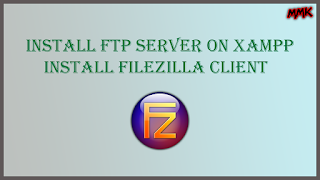
Comments
Post a Comment