How to search file contents easily
Tutorial shows you, how to search file contents. With software, you can search through any directory tree and it will find files by matching contents with your search query. Agent Ransack is a free software program for finding files on your PC or network drives.
Subscribe To My Channel and Get More Great Tips:
https://www.youtube.com/subscription_center?add_user=krestsss
Share this Video:
https://youtu.be/Qm6tPy8It7E
Steps:
Download and install Agent Ransack:
https://www.mythicsoft.com/agentransack/download
Open Agent Ransack and make sure that, enhanced document searching box is checked.
Type your text, choose drive or directory and hit start.
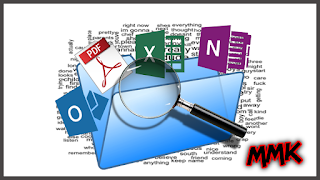

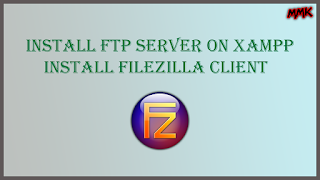
Comments
Post a Comment