Double Router Port Forwarding - Port forward through modem and router
Tutorial shows you, how to port forward through modem and router (Double router port forwarding). Demonstration on ZTE modem and LINKSYS router
Steps to forward ports in a network with more than one router - double port forwarding:
First we need to forward the port in router1 to router2's external IP address. The next step is to forward port, from router2 to the device, for which you are opening port, in this example, it is Computer with static IP address.The network devices for which ports are being forwarded need to have a static IP address
Share this Video:
https://youtu.be/ujMnVCnTFvw
Useful links:
How to change IP address on windows 7, Windows 8, Linux, Android Tablets:
https://www.youtube.com/playlist?list...
How to Setting up wireless router with cable modem - configure router step by step:
https://www.youtube.com/watch?v=WYVVV...
Router Passwords:
http://portforward.com/default_userna...
Port Forwarding Guides
http://portforward.com/english/router...
Download Network Utilities Bundle. Port Checking Software,
Double Router Detector…
http://portforward.com/software/downl...


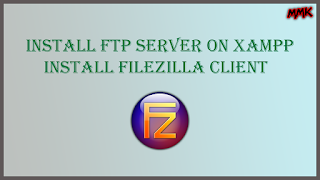
Comments
Post a Comment