How to change ip address on windows 7 computer
Tutorial shows you, How to change IP address on windows 7
Setting a Static IP Address in Windows 7
Open CMD (command prompt) and type "ipconfig /all"
The windows command is used for displaying all current network configuration information, you need IP Address, Subnet Mask, Default Gateway and DNS server.
1) Right click on computer icon and "open network and sharing center"
2) Click on "Change adapter settings"
3) Double-click on your local adapter, and click properties
4) Find and open "Internet Protocol Version 4 (TCP/IPv4)"
5) Select Use the following IP address and enter your new IP address, Subnet mask, and Default gateway that corresponds with your network setup
6) Also type DNS server IP address


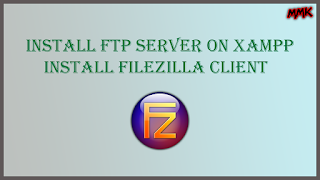
Comments
Post a Comment