How to Change IP Address on Android Tablet - step by step tutorial
Tutorial shows you, How to Change IP Address on Android (tablet, phone). In video you learn how to set static IP address In Android Mobile Device. Easy steps to Configure IP Address In Android smartphone.
To Configure IP Address In Android, device must be connected to Wi-Fi network.
1) Open your list of Apps, Choose Settings, Select Wi-Fi settings, Or pull down the notification menu and Tap and hold Wi-Fi icon until a WiFi networks list appears.
2) Tap and hold on your network connection, until a box appears.
3) Choose and hold, Modify Network config, until a box appears.
4) Scroll down and mark the check-box next to Show Advanced Options (you will find your Wi-Fi network configuration information).
5) To set static IP address, Choose Static from the IP settings menu.
6) Input your new IP address and tap Save.


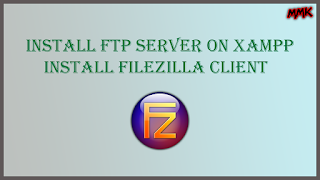
Comments
Post a Comment