How to copy Desktop Wallpaper (Background Image) | Take a Screenshot
Tutorial shows you, How to copy Desktop Wallpaper – Background Image and How to take a screenshot of your desktop, on windows 7 and windows 8.
Copy Desktop Wallpaper
Let’s say, you had created image for your desktop and then lost your original.
How do I make a copy of my desktop image, where does Windows store its current wallpaper?
To copy desktop image, first, show hidden files and folders by going to Control Panel, Open Folder Options and Click the View tab, Under Advanced settings, click Show hidden files and folders, and then click OK.
Path (location) of desktop background image (wallpaper) on windows 7
C:\Users\YourUserName\AppData\Roaming\Microsoft\Windows\Themes
Path of desktop background image on windows 8
C:\Users\YourUserName\AppData\Roaming\Microsoft\Windows\Themes\CachedFiles
Take a screenshot
If you want screenshot of your desktop, the best option is to use print screen, and then open paint and paste it.
So, press Print screen (PrntScr) on your keyboard
Go to Start and type, Paint.
Open Paint and paste it there, by pressing control + V.
Then name and save it. This is the easiest way to get desktop screenshot.


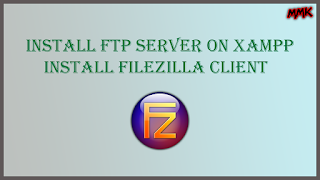
Comments
Post a Comment