How to Unlock a Computer | Create Bootable USB Flash Drive
How to Unlock a Computer, if you forgot password. Create Boot-able USB Flash Drive to get into PC, Easily gain access to the hard drive and save the date, if you have operating system problems.
The video tutorial only for this purpose: If you really forgot your password or if your windows does not boot normally and you want to get access to the hard drive.
To get into PC, without knowing the password, you need USB flash drive 2 GB or more.
Download Ubuntu and Linux Live USB Creator tool, to create bootable USB flash drive.
Steps to Create Bootable USB:
1) Install Linux Live USB Creator, Connect your USB to the computer.
2)Choose your USB drive, Browse Ubuntu ISO file, Format the USB flash drive in FAT32, click the icon to create bootable USB.
Test if it works.
Boot computer from USB stick.
1. Insert bootable USB Drive in your computer.
2. Restart computer.
3. On startup, Access the "Boot Menu", by pressing a specific key on your keyboard: usually F12 or Esc, It depending on your Manufacturer.
4. Find and select USB-HDD0 or USB Storage Device.
5. Press Enter to resume startup.
OR see tutorial:
How to Boot From USB Flash Drive on Laptop and Desktop Computer
https://www.youtube.com/watch?v=xzd73vS9WXo
When you boot Ubuntu operating system. Access your hard drive partition and save the date (backup files) on other USB or removable device.
If your operating system is any windows OS (XP, win 7, win 8 etc...) and you forgot password, then you can bypass or reset password.
So, in windows we can start some tools without login in system, one of them is "On-screen keyboard" (osk.exe)
And you also know, we can reset the password by using command prompt (cmd.exe) file.
So, our goal is to replace the osk.exe with cmd.exe, you just need to find and rename them. Path of these files is, Windows/System32.
Find OSK.EXE and backup it (rename it, doesn’t matter but remember it, to change it back after)
Find CMD.EXE and rename it to OSK.EXE
Restart your computer, unplug bootable USB and start it normally.
On windows login screen, at the left hand side, find icon, open it and click "On-screen keyboard".
You will get access to the command prompt (cmd). So, you can reset or change Password. Type "net user" The following command, displays a list of all user accounts for the local computer. Then, type net user, and username whose password you want to change, then press Shift + 8, to print *. Hit enter two times to reset it or type a new password.
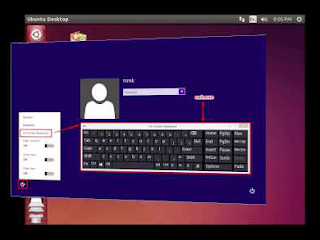

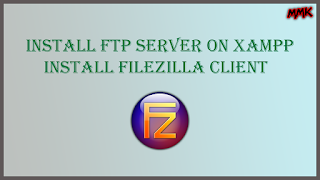
Comments
Post a Comment